Analysis of FIFA 2017 Player Rating Data
A recent dataset popped up on Kaggle which is the complete FIFA 2017 (the videogame) player dataset. It contains a whole bunch of player statistics, and most importantly the player rating. We’ll have a look at the data, and then run some predictive analysis to see how well we can use this data to predict player ratings.
Kaggle Link Jupyter Notebook of Post
Cleaning & Exploration
import pandas as pd
import numpy as np
import matplotlib.pyplot as plt
import seaborn as sns
plt.style.use("ggplot")
font = {'family' : 'normal',
'weight' : 'bold',
'size' : 22}
plt.rc('font', **font)
sns.set_context("paper", rc={"font.size":8,"axes.titlesize":14,"axes.labelsize":18})
df = pd.read_csv("D:\Downloads\complete-fifa-2017-player-dataset-global\FullData.csv")
df.info()
df["Birth_Date"] = pd.to_datetime(df["Birth_Date"])
<class 'pandas.core.frame.DataFrame'>
RangeIndex: 17588 entries, 0 to 17587
Data columns (total 53 columns):
Name 17588 non-null object
Nationality 17588 non-null object
National_Position 1075 non-null object
National_Kit 1075 non-null float64
Club 17588 non-null object
Club_Position 17587 non-null object
Club_Kit 17587 non-null float64
Club_Joining 17587 non-null object
Contract_Expiry 17587 non-null float64
Rating 17588 non-null int64
Height 17588 non-null object
Weight 17588 non-null object
Preffered_Foot 17588 non-null object
Birth_Date 17588 non-null object
Age 17588 non-null int64
Preffered_Position 17588 non-null object
Work_Rate 17588 non-null object
Weak_foot 17588 non-null int64
Skill_Moves 17588 non-null int64
Ball_Control 17588 non-null int64
Dribbling 17588 non-null int64
Marking 17588 non-null int64
Sliding_Tackle 17588 non-null int64
Standing_Tackle 17588 non-null int64
Aggression 17588 non-null int64
Reactions 17588 non-null int64
Attacking_Position 17588 non-null int64
Interceptions 17588 non-null int64
Vision 17588 non-null int64
Composure 17588 non-null int64
Crossing 17588 non-null int64
Short_Pass 17588 non-null int64
Long_Pass 17588 non-null int64
Acceleration 17588 non-null int64
Speed 17588 non-null int64
Stamina 17588 non-null int64
Strength 17588 non-null int64
Balance 17588 non-null int64
Agility 17588 non-null int64
Jumping 17588 non-null int64
Heading 17588 non-null int64
Shot_Power 17588 non-null int64
Finishing 17588 non-null int64
Long_Shots 17588 non-null int64
Curve 17588 non-null int64
Freekick_Accuracy 17588 non-null int64
Penalties 17588 non-null int64
Volleys 17588 non-null int64
GK_Positioning 17588 non-null int64
GK_Diving 17588 non-null int64
GK_Kicking 17588 non-null int64
GK_Handling 17588 non-null int64
GK_Reflexes 17588 non-null int64
dtypes: float64(3), int64(38), object(12)
memory usage: 7.1+ MB
We see that most of our data are numeric, but there are a few objects and floating data types. In the subsequent prediction analysis we’ll only concern ourself with the integer numerics, but there is obviously potential gains to be made by incorporating the qualitative data (i.e. player position).
# Create dataframe of values for use in prediction analysis (i.e. features and target)
df_vals = df.select_dtypes(["int64"])
df_vals = df_vals.drop("Rating", axis = 1)
rating = df["Rating"]
df_vals.info()
<class 'pandas.core.frame.DataFrame'>
RangeIndex: 17588 entries, 0 to 17587
Data columns (total 37 columns):
Age 17588 non-null int64
Weak_foot 17588 non-null int64
Skill_Moves 17588 non-null int64
Ball_Control 17588 non-null int64
Dribbling 17588 non-null int64
Marking 17588 non-null int64
Sliding_Tackle 17588 non-null int64
Standing_Tackle 17588 non-null int64
Aggression 17588 non-null int64
Reactions 17588 non-null int64
Attacking_Position 17588 non-null int64
Interceptions 17588 non-null int64
Vision 17588 non-null int64
Composure 17588 non-null int64
Crossing 17588 non-null int64
Short_Pass 17588 non-null int64
Long_Pass 17588 non-null int64
Acceleration 17588 non-null int64
Speed 17588 non-null int64
Stamina 17588 non-null int64
Strength 17588 non-null int64
Balance 17588 non-null int64
Agility 17588 non-null int64
Jumping 17588 non-null int64
Heading 17588 non-null int64
Shot_Power 17588 non-null int64
Finishing 17588 non-null int64
Long_Shots 17588 non-null int64
Curve 17588 non-null int64
Freekick_Accuracy 17588 non-null int64
Penalties 17588 non-null int64
Volleys 17588 non-null int64
GK_Positioning 17588 non-null int64
GK_Diving 17588 non-null int64
GK_Kicking 17588 non-null int64
GK_Handling 17588 non-null int64
GK_Reflexes 17588 non-null int64
dtypes: int64(37)
memory usage: 5.0 MB
plt.figure(figsize = (20,10))
sns.violinplot(x="National_Position",y = "Rating", data = df)
plt.tight_layout()
plt.show()
plt.figure(figsize = (20,10))
ax = plt.gca()
df.groupby(["Birth_Date"]).sum()["Rating"].plot()
ax.set_ylim([0, 1200])
plt.show()
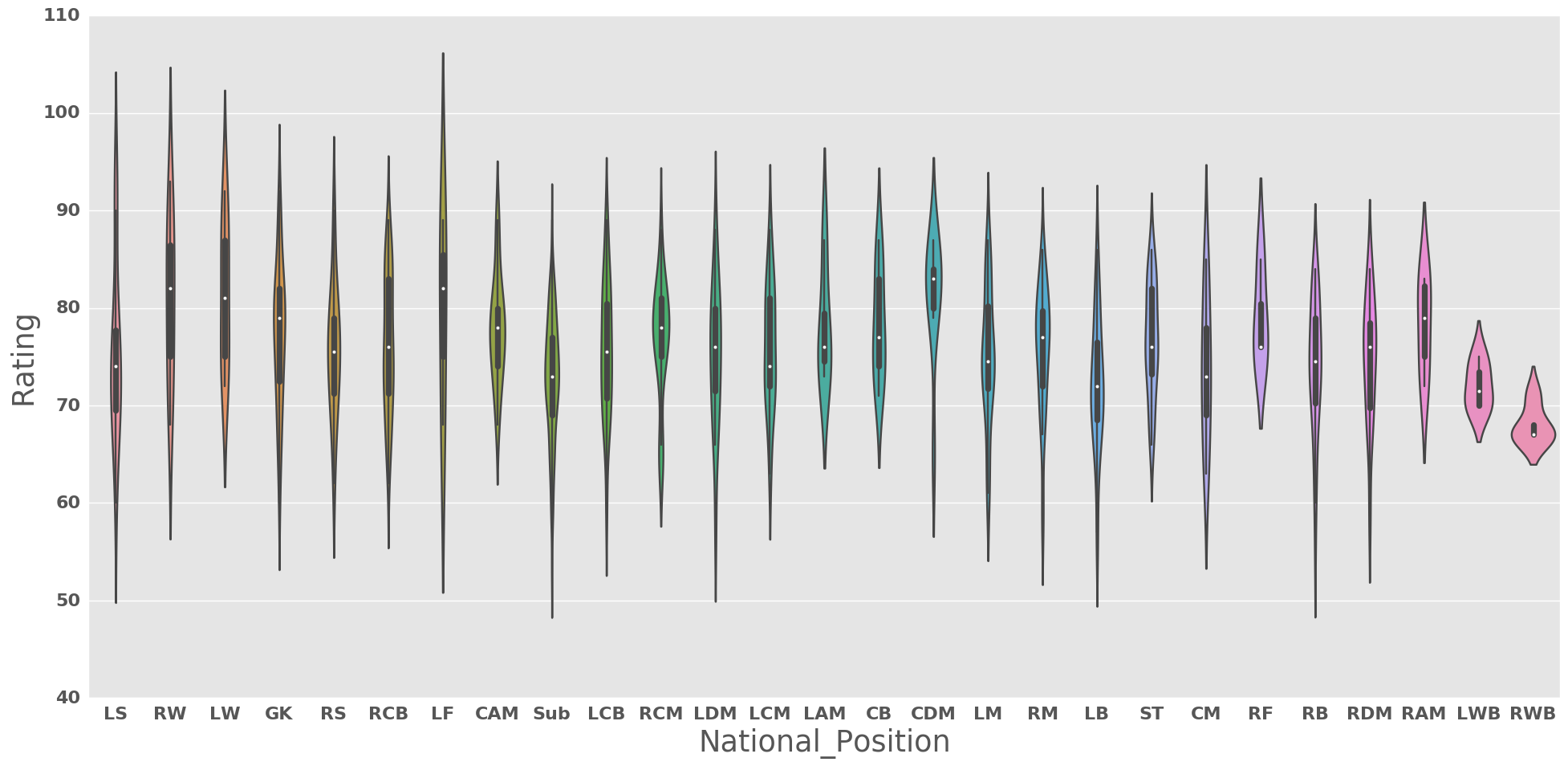
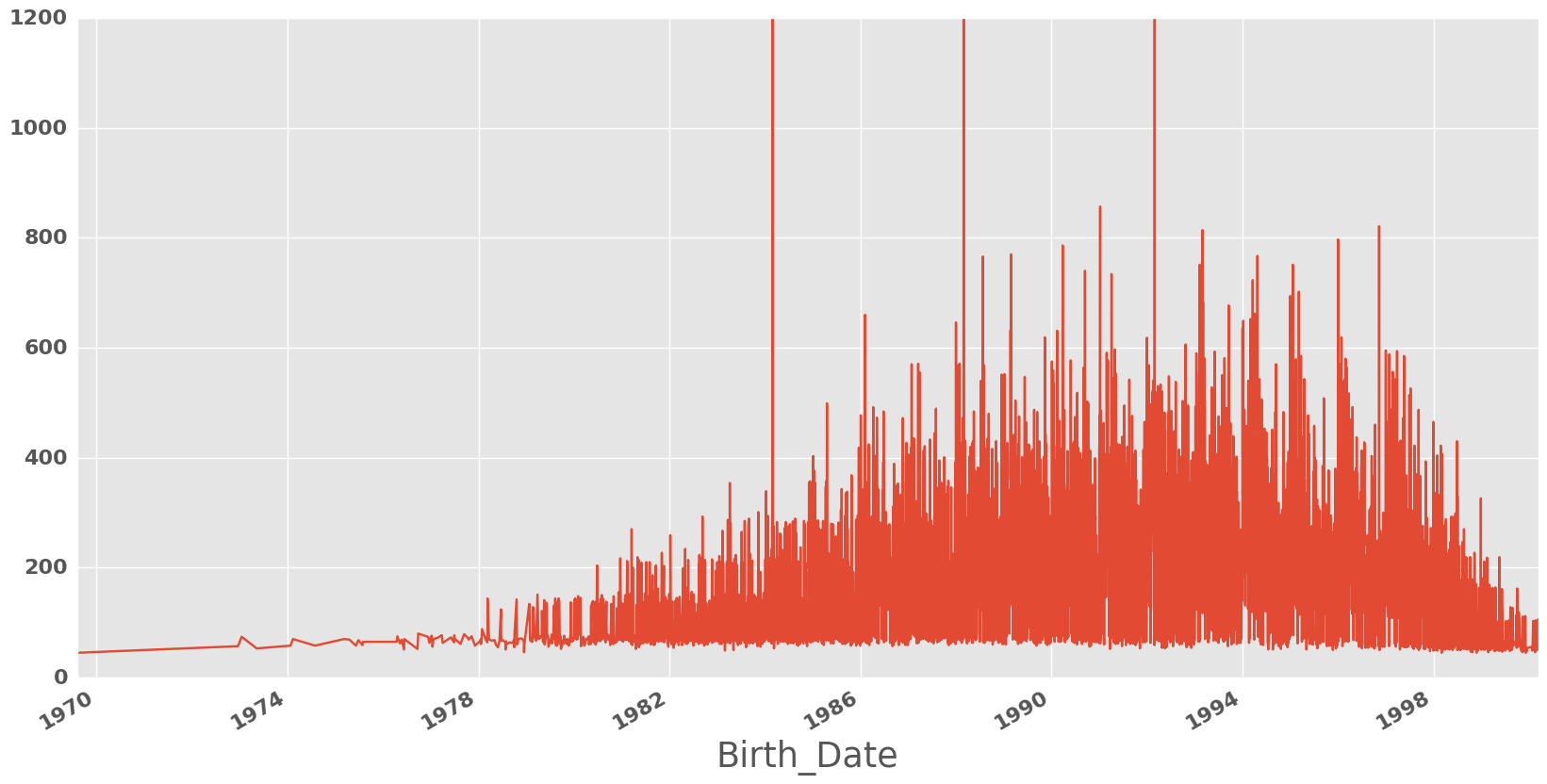
df.groupby(["Birth_Date"]).sum()["Rating"].sort_values(ascending = False)
Birth_Date
1988-02-29 10930
1984-02-29 10748
1992-02-29 10710
1991-01-08 857
1996-11-11 821
1993-03-01 814
1996-01-01 797
1990-03-27 786
1989-02-25 770
1994-04-25 767
1988-07-25 766
1995-01-20 751
1993-02-07 751
1990-09-14 740
1991-04-05 734
1994-03-20 723
1995-03-08 702
1995-01-01 694
1993-03-05 683
1993-09-17 677
1994-04-04 662
1986-02-05 660
1994-03-03 652
1994-01-07 649
1988-01-01 646
1994-01-01 635
1989-02-21 632
1990-02-13 631
1989-11-11 619
1996-01-28 619
...
1995-11-23 50
1996-11-14 50
1998-01-29 49
1983-03-01 49
1999-08-13 49
1999-08-05 49
1999-07-02 49
1999-05-23 49
1999-05-14 49
1999-04-10 49
1998-12-06 49
2000-01-28 49
1997-12-30 49
1999-11-03 49
1999-04-17 48
1999-12-16 48
1999-11-22 48
1999-06-10 48
1997-12-05 48
1999-06-12 47
1998-10-12 47
2000-02-17 46
1978-12-15 46
1999-11-12 46
1999-02-24 46
1998-10-25 46
1999-12-07 45
1998-11-26 45
1998-03-04 45
1969-08-05 45
Name: Rating, dtype: int64
A very interesting and suspicious trend, there are 3 dates corresponding to the extra day in February every leap year which seem to have an extremely large amount of good soccer players born on.
Relevance of Qualitative Features to Rating
target_vals = ["Age", "Preffered_Position", "Club_Position", "Nationality",
"National_Position","Club"]
fig = plt.figure(figsize = (15,20))
for i, feature in enumerate(target_vals):
ax = fig.add_subplot(3,2,i+1)
df.groupby([feature]).mean()["Rating"].sort_values(ascending=False)[0:25].plot(kind="bar")
ax.set_ylabel("Rating")
plt.tight_layout()
plt.show()
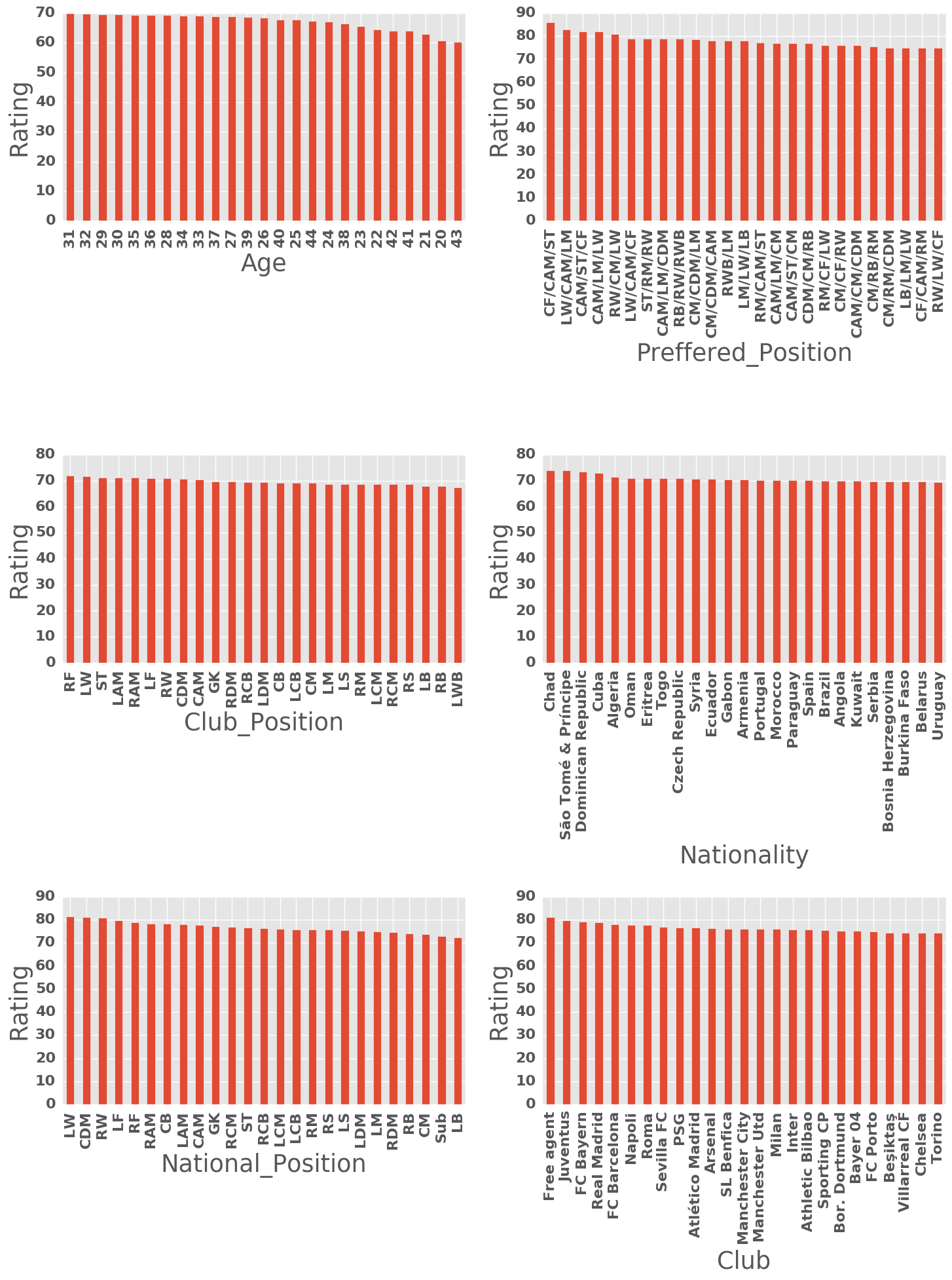
Quant Features against Rating
fig = plt.figure(figsize = (15,60))
for idx in range(37):
feature = df_vals.columns[idx]
ax = fig.add_subplot(13,3,idx+1)
Xtmp = df_vals[feature]
ax.scatter(Xtmp, y)
ax.set_xlabel(feature)
plt.tight_layout()
plt.show()
We see some interesting structures here, which likely come from the fact that different positions will require different skills. This effectively results in potentially multimodal distritibutions of features against ratings. Some key examples of this include the short pass, stamina, shot power, longshots and of course, all of the goal-keeping skills. What this means is that in running analysis on a generic player, we should look at features which are predominantly unimodal and would be beneficial to all players. Examples of these skills include vision, composure and reactions.
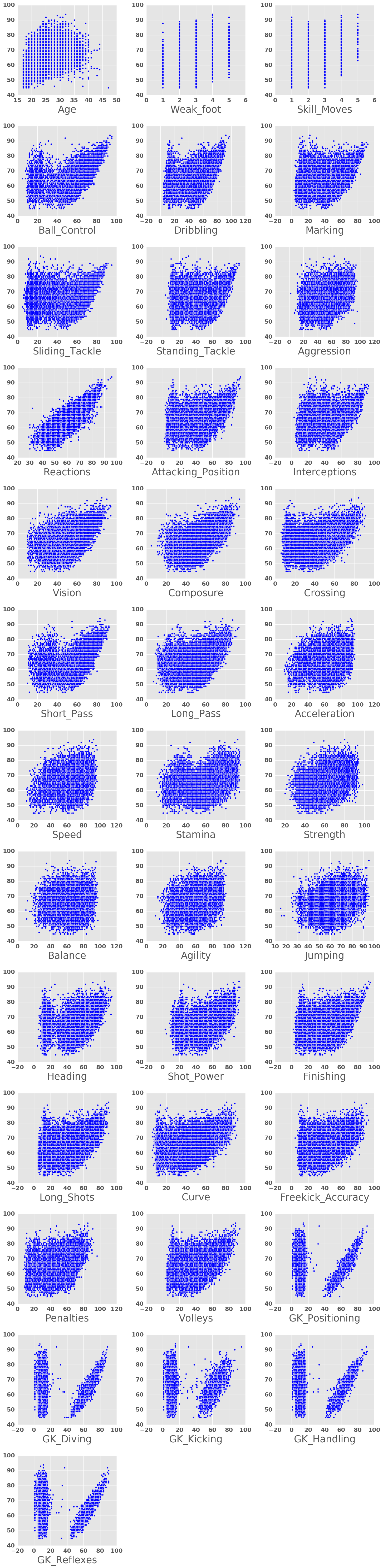
Prediction of a Player’s Rating
from sklearn.preprocessing import scale
from sklearn.feature_selection import RFE
from sklearn.linear_model import Ridge, Lasso, LinearRegression
X = df_vals.values
X = scale(X)
y = rating.values.ravel()
C:\Users\Clint_PC\Anaconda3\lib\site-packages\sklearn\utils\validation.py:429: DataConversionWarning: Data with input dtype int64 was converted to float64 by the scale function.
warnings.warn(msg, _DataConversionWarning)
Feature Selection
Given that we have about 35-40 different features to play around with, we can attempt to run some feature selection algorithms to reduce the size of our featureset.
lm = LinearRegression()
rfe = RFE(lm, n_features_to_select = 10)
rfe_fit = rfe.fit(X, y)
for feat in df_vals.columns[rfe_fit.support_]:
print(feat)
Skill_Moves
Ball_Control
Standing_Tackle
Reactions
Short_Pass
Heading
GK_Positioning
GK_Diving
GK_Handling
GK_Reflexes
Given the above feature selection, lets now have a look at some pairplots to see how they all relate.
sns.pairplot(df.loc[:,df_vals.columns[rfe_fit.support_].values], diag_kind = "kde")
plt.show()
C:\Users\Clint_PC\Anaconda3\lib\site-packages\matplotlib\font_manager.py:1288: UserWarning: findfont: Font family ['normal'] not found. Falling back to Bitstream Vera Sans
(prop.get_family(), self.defaultFamily[fontext]))
C:\Users\Clint_PC\Anaconda3\lib\site-packages\statsmodels\nonparametric\kdetools.py:20: VisibleDeprecationWarning: using a non-integer number instead of an integer will result in an error in the future
y = X[:m/2+1] + np.r_[0,X[m/2+1:],0]*1j
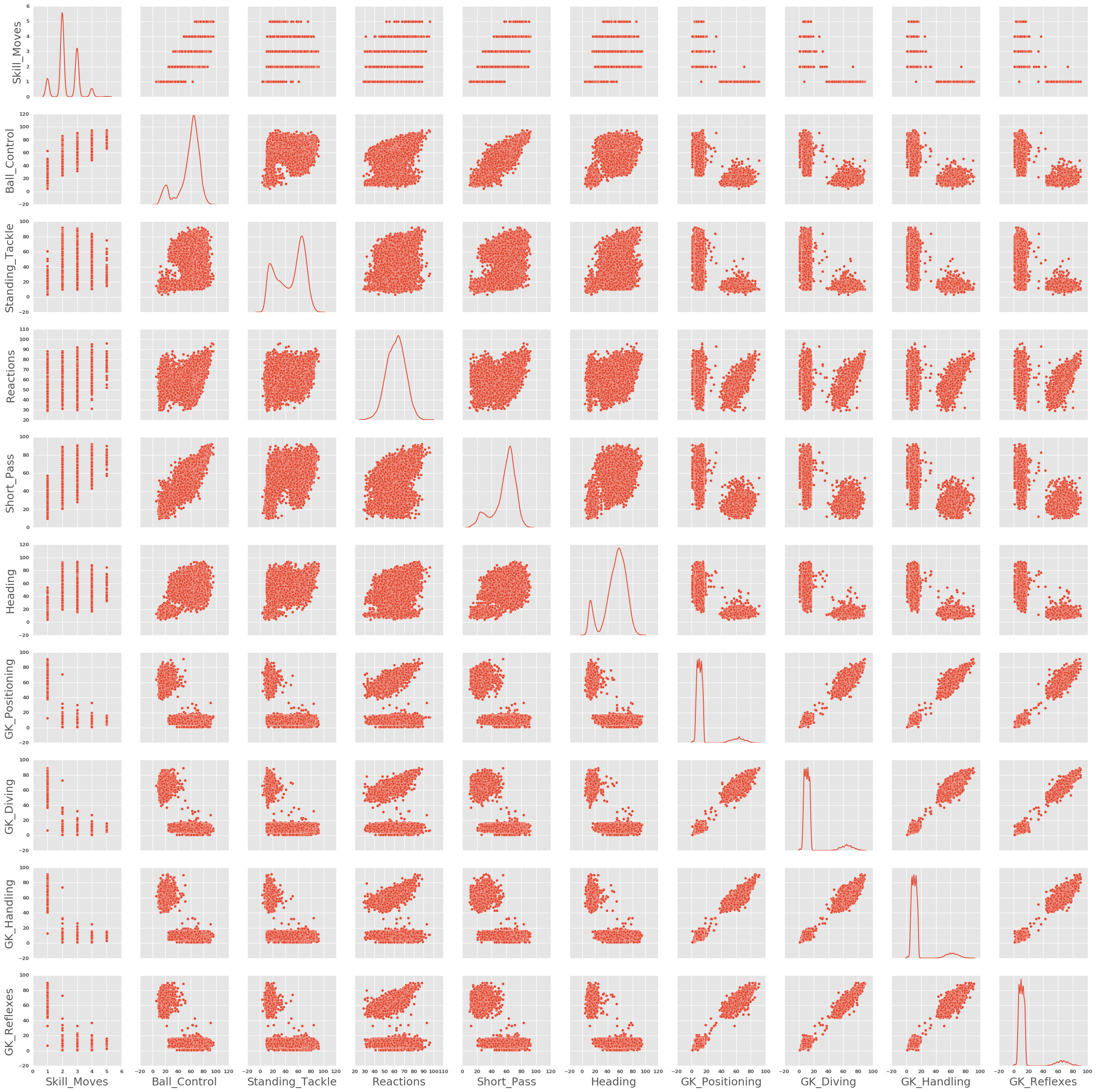
Analysis of Classification/Regression Methods
Given our above investigation into what drives the rating of a player, we can now build out some algorithms which can help us predict a rating. There are two approaches we can take:
- Treat each rating as a class, and thus we have a classification problem
- Treat the rating as a continuous variable, and thus we have a regression problem
I thought it’d be interesting to explore both and compare the results. We’ll use a brute-force approach where we loop through some common machine learning algorithms in the sklearn package, and then have a brief look at a Keras model.
# Import classifiers
from sklearn.neural_network import MLPRegressor
from sklearn.neighbors import KNeighborsRegressor
from sklearn.svm import SVC
from sklearn.tree import DecisionTreeRegressor
from sklearn.ensemble import RandomForestRegressor, AdaBoostRegressor, GradientBoostingRegressor
from sklearn.ensemble import BaggingRegressor, ExtraTreesRegressor
from sklearn.naive_bayes import GaussianNB
from sklearn.discriminant_analysis import LinearDiscriminantAnalysis
from sklearn.linear_model import Ridge, LinearRegression, Lasso, LogisticRegression
from xgboost import XGBRegressor
#Import helper functions
from sklearn.model_selection import learning_curve, StratifiedKFold, train_test_split
from sklearn.metrics import r2_score
import time
# Function to help with repeated plotting of predictions
def pred_plotter(X_test, y_test, model, model_name = ""):
preds = model.predict(X_test)
plt.scatter(y_test, preds)
plt.xlabel("Predicted Ratings")
plt.ylabel("Actual Ratings")
plt.title(model_name)
# Names of classifiers we want to use
clf_names = ["KNN",
"Linear SVM",
"RBF SVM",
"Bagging Classifier",
"Decision Tree",
"Random Forest",
"Neural Net",
"AdaBoost",
"Naive Bayes",
"GradientBooster",
"LDA",
"XGBoost",
"Linear Regression",
"Logistic Regression",
"Ridge",
"Lasso"
]
# Implementation of each classifier we want to use, large scope in here for parameter tuning etc.
clfs = [KNeighborsRegressor(3),
SVC(kernel="linear", C=0.025),
SVC(gamma=2, C=1),
BaggingRegressor(KNeighborsRegressor(), max_samples=0.5, max_features=0.5),
DecisionTreeRegressor(max_depth=5),
RandomForestRegressor(max_depth=5, n_estimators=10, max_features=1),
MLPRegressor(alpha=1),
AdaBoostRegressor(),
GaussianNB(),
GradientBoostingRegressor(),
LinearDiscriminantAnalysis(),
XGBRegressor(),
LinearRegression(),
LogisticRegression(),
Ridge(alpha = 1.0,fit_intercept=True),
Lasso(alpha = 1.0, fit_intercept=True)
]
# Create test/train splits, and initialise plotting requirements
# We won't apply on feature reduction here, but it can be explored.
X = df_vals.values
X = scale(X)
y = rating.values.ravel()
X_train, X_test, y_train, y_test = train_test_split(X, y, test_size=.33, random_state=42)
regressor_data = pd.DataFrame(columns = ["Name", "Score", "Training_Time"])
fig = plt.figure(figsize = (15,60))
i = 0
# Iterate over each regressor (no cross validation/KFolds yet)
for name, clf in zip(clf_names, clfs):
print("#" * 80)
print("Fitting '%s' regressor." % name)
# Time required to fit the regressor
t0 = time.time()
clf.fit(X_train, y_train)
t1 = time.time()
preds = clf.predict(X_test)
score = r2_score(y_test, preds)
print("Name: %s Score: %.2f Time %.4f secs" % (name, score, t1-t0))
# Create a plot showing predictions against actual
ax = fig.add_subplot(6,3,i+1)
pred_plotter(X_test, y_test, clf, name)
# Store results
regressor_data.loc[i] = [name, score, t1-t0]
i += 1
plt.show()
################################################################################
Fitting 'KNN' regressor.
Name: KNN Score: 0.89 Time 0.0430 secs
################################################################################
Fitting 'Linear SVM' regressor.
Name: Linear SVM Score: 0.80 Time 6.9366 secs
################################################################################
Fitting 'RBF SVM' regressor.
Name: RBF SVM Score: -0.07 Time 40.6853 secs
################################################################################
Fitting 'Bagging Classifier' regressor.
Name: Bagging Classifier Score: 0.91 Time 0.1496 secs
################################################################################
Fitting 'Decision Tree' regressor.
Name: Decision Tree Score: 0.80 Time 0.0941 secs
################################################################################
Fitting 'Random Forest' regressor.
Name: Random Forest Score: 0.69 Time 0.0410 secs
################################################################################
Fitting 'Neural Net' regressor.
Name: Neural Net Score: 0.99 Time 13.6766 secs
################################################################################
Fitting 'AdaBoost' regressor.
Name: AdaBoost Score: 0.85 Time 2.1681 secs
################################################################################
Fitting 'Naive Bayes' regressor.
Name: Naive Bayes Score: 0.09 Time 0.0240 secs
################################################################################
Fitting 'GradientBooster' regressor.
Name: GradientBooster Score: 0.95 Time 1.9726 secs
################################################################################
Fitting 'LDA' regressor.
Name: LDA Score: 0.81 Time 0.0470 secs
################################################################################
Fitting 'XGBoost' regressor.
Name: XGBoost Score: 0.95 Time 0.5098 secs
################################################################################
Fitting 'Linear Regression' regressor.
Name: Linear Regression Score: 0.84 Time 0.0160 secs
################################################################################
Fitting 'Logistic Regression' regressor.
Name: Logistic Regression Score: 0.68 Time 15.8932 secs
################################################################################
Fitting 'Ridge' regressor.
Name: Ridge Score: 0.84 Time 0.0090 secs
################################################################################
Fitting 'Lasso' regressor.
Name: Lasso Score: 0.69 Time 0.0110 secs
We see that most of our regressors have performed quite well, and some have performed extremely well. It’s important to note that we have used all the features, so there is likely some overfitting. We can look at plots of the predicted ratings against the actual ratings to see get a visual representation of how our algorithms have performed.
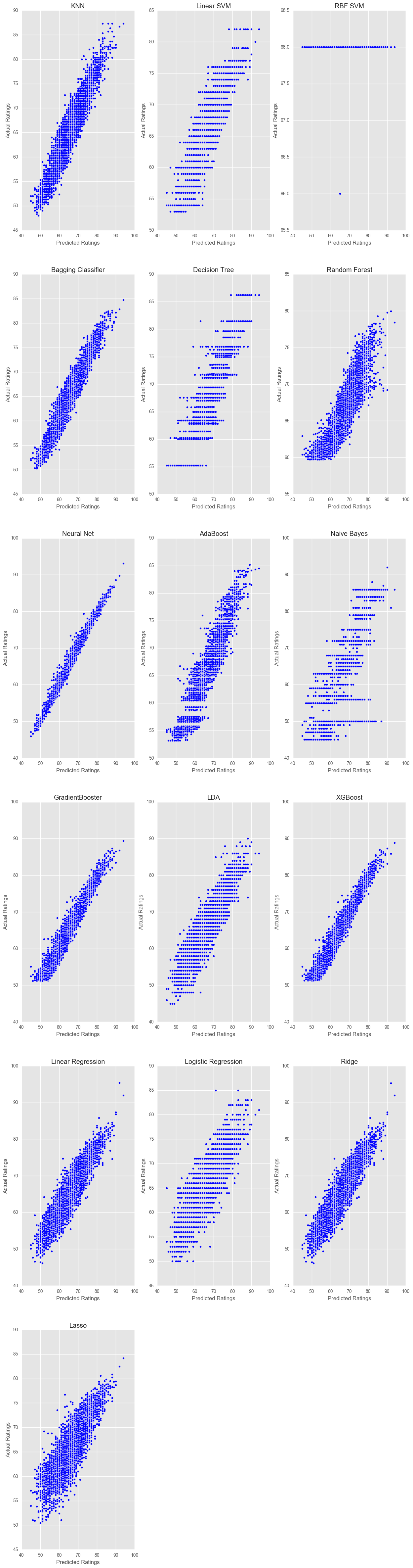
Given the above results, we can then sort and see that the multi-layer perceptron neural net and our ensemble methods have come out on top. It’s likely that there is some overfitting occuring in the Neural Net due to us using all 37 features, as opposed to some reduction.
regressor_data.sort_values(by="Score", ascending = False)
| Name | Score | Training_Time | |
|---|---|---|---|
| 6 | Neural Net | 0.985265 | 13.676635 |
| 11 | XGBoost | 0.947936 | 0.509756 |
| 9 | GradientBooster | 0.947867 | 1.972613 |
| 3 | Bagging Classifier | 0.913443 | 0.149629 |
| 0 | KNN | 0.894903 | 0.043041 |
| 7 | AdaBoost | 0.846538 | 2.168065 |
| 14 | Ridge | 0.843833 | 0.009017 |
| 12 | Linear Regression | 0.843832 | 0.016016 |
| 10 | LDA | 0.813427 | 0.047045 |
| 4 | Decision Tree | 0.800176 | 0.094089 |
| 1 | Linear SVM | 0.800060 | 6.936606 |
| 15 | Lasso | 0.692266 | 0.011011 |
| 5 | Random Forest | 0.691135 | 0.041039 |
| 13 | Logistic Regression | 0.682681 | 15.893164 |
| 8 | Naive Bayes | 0.085124 | 0.024023 |
| 2 | RBF SVM | -0.065493 | 40.685251 |
As an example of how we can use ensembling to improve results, we can implement the BaggingRegressor method for a Random Forest. The sklearn BaggingRegressor() uses the DecisionTreeRegressor as a default.
from sklearn.ensemble import BaggingRegressor
eclf1= BaggingRegressor(RandomForestRegressor(),n_estimators = 20)
eclf1.fit(X_train, y_train)
score = r2_score(y_test, eclf1.predict(X_test))
print("Bagging RF Score: ", score)
pred_plotter(X_test, y_test, eclf1, "Bagging Regressor")
plt.show()
Bagging RF Score: 0.956520178331
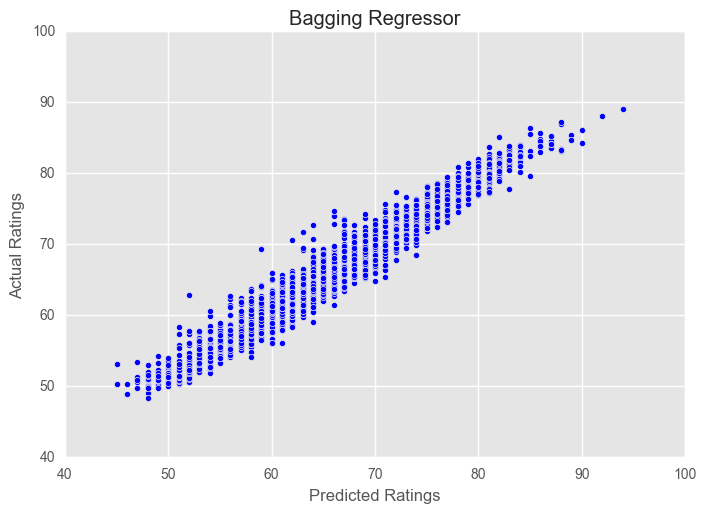
As an extension of the above, I ran the same analysis using only Vision, Reactions & Composure as my features to predict player rating. It yielded the following:
################################################################################
Fitting 'KNN' regressor.
Name: KNN Score: 0.66 Time 0.0090 secs
################################################################################
Fitting 'Linear SVM' regressor.
Name: Linear SVM Score: 0.61 Time 2.3591 secs
################################################################################
Fitting 'RBF SVM' regressor.
Name: RBF SVM Score: 0.70 Time 7.3967 secs
################################################################################
Fitting 'Bagging Classifier' regressor.
Name: Bagging Classifier Score: 0.62 Time 0.0490 secs
################################################################################
Fitting 'Decision Tree' regressor.
Name: Decision Tree Score: 0.72 Time 0.0070 secs
################################################################################
Fitting 'Random Forest' regressor.
Name: Random Forest Score: 0.71 Time 0.0330 secs
################################################################################
Fitting 'Neural Net' regressor.
Name: Neural Net Score: 0.74 Time 5.0476 secs
################################################################################
Fitting 'AdaBoost' regressor.
Name: AdaBoost Score: 0.71 Time 0.1539 secs
################################################################################
Fitting 'Naive Bayes' regressor.
Name: Naive Bayes Score: 0.66 Time 0.0090 secs
################################################################################
Fitting 'GradientBooster' regressor.
Name: GradientBooster Score: 0.74 Time 0.2432 secs
################################################################################
Fitting 'LDA' regressor.
Name: LDA Score: 0.69 Time 0.0130 secs
################################################################################
Fitting 'XGBoost' regressor.
Name: XGBoost Score: 0.74 Time 0.1694 secs
################################################################################
Fitting 'Linear Regression' regressor.
Name: Linear Regression Score: 0.71 Time 0.0020 secs
################################################################################
Fitting 'Logistic Regression' regressor.
Name: Logistic Regression Score: 0.56 Time 0.4850 secs
################################################################################
Fitting 'Ridge' regressor.
Name: Ridge Score: 0.71 Time 0.0010 secs
################################################################################
Fitting 'Lasso' regressor.
Name: Lasso Score: 0.69 Time 0.0010 secs
We see a significant drop in the prediction capabilities, but we still see some quite good results especially when we consider that we’ve only used 3 variables. There’s significant scope here to run analyses over various feature permutations/sets to develop an prediction algorithm using some combination of 3-5 features.
| Name | Score | Training_Time | |
|---|---|---|---|
| 11 | XGBoost | 0.740408 | 0.169447 |
| 9 | GradientBooster | 0.739676 | 0.243171 |
| 6 | Neural Net | 0.738460 | 5.047631 |
| 4 | Decision Tree | 0.715270 | 0.007006 |
| 7 | AdaBoost | 0.713782 | 0.153889 |
| 12 | Linear Regression | 0.711021 | 0.002002 |
| 14 | Ridge | 0.711020 | 0.001002 |
| 5 | Random Forest | 0.710742 | 0.033030 |
| 2 | RBF SVM | 0.703375 | 7.396730 |
| 10 | LDA | 0.692760 | 0.013012 |
| 15 | Lasso | 0.687532 | 0.001001 |
| 8 | Naive Bayes | 0.662090 | 0.009009 |
| 0 | KNN | 0.656644 | 0.009009 |
| 3 | Bagging Classifier | 0.617088 | 0.049047 |
| 1 | Linear SVM | 0.607885 | 2.359082 |
| 13 | Logistic Regression | 0.556797 | 0.485049 |
# Import classifiers
from sklearn.neural_network import MLPClassifier
from sklearn.neighbors import KNeighborsClassifier
from sklearn.tree import DecisionTreeClassifier
from sklearn.ensemble import RandomForestClassifier, AdaBoostClassifier, GradientBoostingClassifier
from sklearn.ensemble import BaggingClassifier, ExtraTreesClassifier
from xgboost import XGBClassifier
# Name of classifiers
clf_names = ["KNN",
"Bagging Classifier",
"Decision Tree",
"Random Forest",
"Neural Net",
"AdaBoost",
"GradientBooster",
"XGBoost",
]
# Classifier implementation
clfs = [KNeighborsClassifier(3),
BaggingClassifier(KNeighborsClassifier(), max_samples=0.5, max_features=0.5),
DecisionTreeClassifier(max_depth=5),
RandomForestClassifier(max_depth=5, n_estimators=10, max_features=1),
MLPClassifier(alpha=1),
AdaBoostClassifier(),
GradientBoostingClassifier(),
XGBClassifier(),
]
# Create test/train splits, and initialise plotting requirements
X_train, X_test, y_train, y_test = train_test_split(X, y, test_size=.33, random_state=42)
classifier_data = pd.DataFrame(columns = ["Name", "Score", "Training_Time"])
fig = plt.figure(figsize = (15,60))
i = 0
# Iterate over each classifier (no cross validation/KFolds yet)
for name, clf in zip(clf_names, clfs):
print("#" * 80)
print("Fitting '%s' classifier." % name)
# Time to fit each classifier
t0 = time.time()
clf.fit(X_train, y_train)
t1 = time.time()
preds = clf.predict(X_test)
score = r2_score(y_test, preds)
print("Name: %s Score: %.2f Time %.4f secs" % (name, score, t1-t0))
# Create a plot showing predictions against actual
ax = fig.add_subplot(5,3,i+1)
pred_plotter(X_test, y_test, clf, name)
# Store results
classifier_data.loc[i] = [name, score, t1-t0]
i += 1
plt.show()
################################################################################
Fitting 'KNN' classifier.
Name: KNN Score: 0.75 Time 0.0510 secs
################################################################################
Fitting 'Bagging Classifier' classifier.
Name: Bagging Classifier Score: 0.84 Time 0.1468 secs
################################################################################
Fitting 'Decision Tree' classifier.
Name: Decision Tree Score: 0.79 Time 0.0786 secs
################################################################################
Fitting 'Random Forest' classifier.
Name: Random Forest Score: 0.69 Time 0.0571 secs
################################################################################
Fitting 'Neural Net' classifier.
Name: Neural Net Score: 0.90 Time 15.2892 secs
################################################################################
Fitting 'AdaBoost' classifier.
Name: AdaBoost Score: 0.47 Time 1.9008 secs
################################################################################
Fitting 'GradientBooster' classifier.
Name: GradientBooster Score: 0.90 Time 142.4110 secs
################################################################################
Fitting 'XGBoost' classifier.
Name: XGBoost Score: 0.92 Time 20.7492 secs
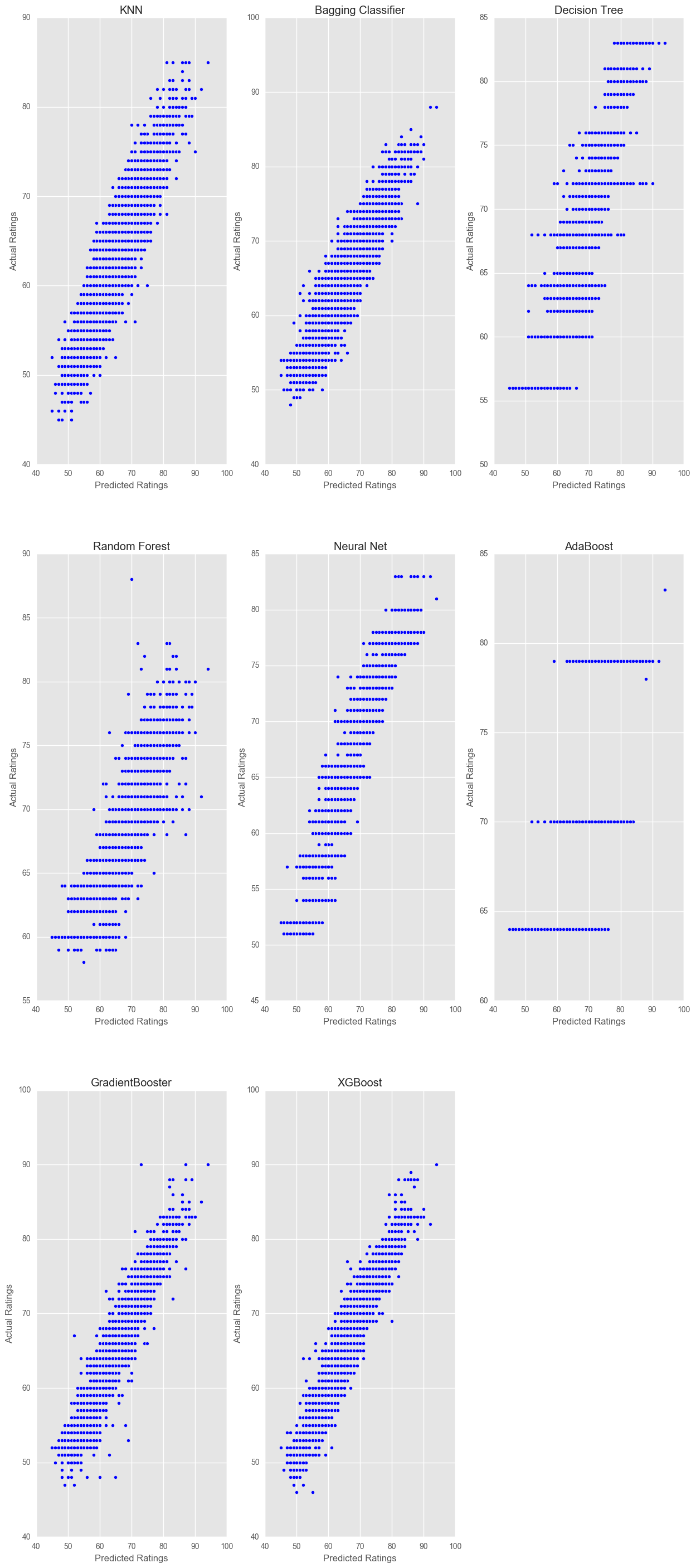
Our goal here was to compare the implementation of regression algorithms against classification algorithms, for a problem which can be solved by both (classification of players in ratings). We see that the regressors have outperformed the classifiers quite a bit, both in score and time to run.
classifier_data.sort_values(by="Score", ascending = False)
| Name | Score | Training_Time | |
|---|---|---|---|
| 7 | XGBoost | 0.915084 | 20.749167 |
| 6 | GradientBooster | 0.904527 | 142.410964 |
| 4 | Neural Net | 0.899193 | 15.289229 |
| 1 | Bagging Classifier | 0.839944 | 0.146844 |
| 2 | Decision Tree | 0.788160 | 0.078576 |
| 0 | KNN | 0.753155 | 0.051048 |
| 3 | Random Forest | 0.689175 | 0.057054 |
| 5 | AdaBoost | 0.467350 | 1.900753 |
Let’s see if we can get any improvements by using a VotingClassifier. This is a basic implementation of ensemble stacking, which is a powerful tool (particularly in Kaggle competitions).
from sklearn.ensemble import VotingClassifier
clf1 = XGBClassifier()
clf2 = AdaBoostClassifier()
clf3 = BaggingClassifier()
eclf1 = VotingClassifier(estimators = [
('xgb',clf1), ('ada', clf2), ('bag', clf3)], voting = 'soft')
eclf1.fit(X_train, y_train)
score = r2_score(y_test, eclf1.predict(X_test))
print("Voting Classifier Score: ", score)
pred_plotter(X_test, y_test, eclf1, "Voting Classifier")
plt.show()
Voting Classifier Score: 0.915817762245
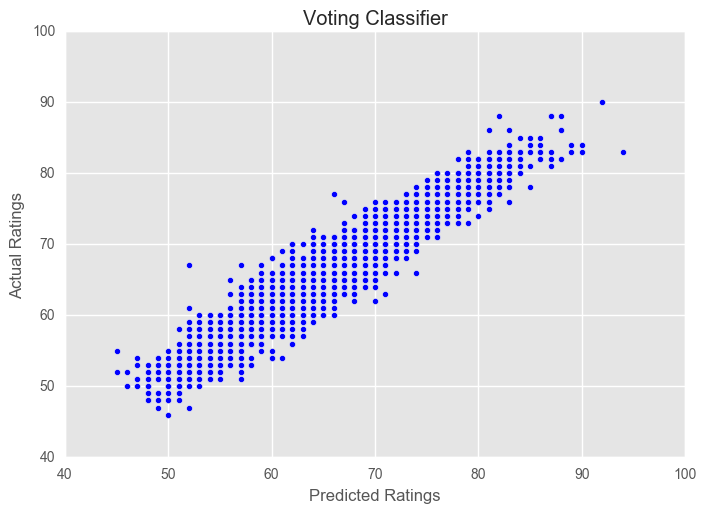
Keras Implementation
We may as well run a Keras model whilst we’re here, just for some extra practice.
from keras.models import Sequential
from keras.layers.core import Dense, Activation
from keras.optimizers import RMSprop
from sklearn.model_selection import StratifiedKFold
kfold = StratifiedKFold(n_splits=10) # Kfold cross-validation
cvscores = [] # A store of cross-validation scores for each iteration of kfold
history = [] # A store of the keras history
fig = plt.figure(figsize = (15,60))
for i, (train, test) in enumerate(kfold.split(X, y)):
# Create sequential model which is basically a stack of linear neural layers.
model = Sequential()
model.add(Dense(200, input_dim=X.shape[1],activation='linear'))
model.add(Dense(1))
# Compile model using mean square error loss and Root Mean Square Propagation
model.compile(loss = "mse", optimizer = "rmsprop", metrics = ["acc"])
# Fit the model to training data
history.append(model.fit(X[train], y[train], nb_epoch=200, batch_size=128, verbose=0))
# Evaluate model against testing data
preds = model.predict(X[test])
scores = r2_score(y[test], preds)
print("%s: %.2f%%" % ("R^2: ", scores*100))
cvscores.append(scores*100)
ax = fig.add_subplot(5,2,i+1)
pred_plotter(X_test, y_test, model, i)
plt.show()
pred_plotter(X_test, y_test, model, "Keras Sequential Full")
plt.show()
C:\Users\Clint_PC\Anaconda3\lib\site-packages\sklearn\model_selection\_split.py:581: Warning: The least populated class in y has only 1 members, which is too few. The minimum number of groups for any class cannot be less than n_splits=10.
% (min_groups, self.n_splits)), Warning)
R^2: : 82.37%
R^2: : 83.23%
R^2: : 83.51%
R^2: : 85.05%
R^2: : 83.63%
R^2: : 83.81%
R^2: : 84.28%
R^2: : 83.96%
R^2: : 81.70%
R^2: : 77.31%
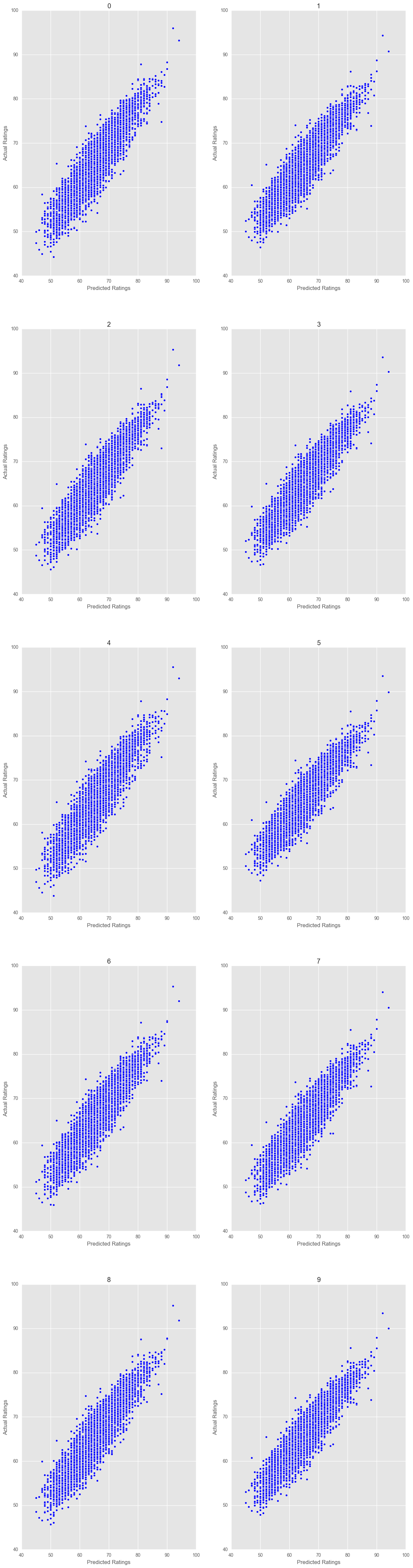
preds = model.predict(X_test)
score = r2_score(y_test, preds)
print("Full Keras Model Score: ", score)
pred_plotter(X_test, y_test, model, "Keras Sequential Full")
plt.show()
Full Keras Model Score: 0.833404800615
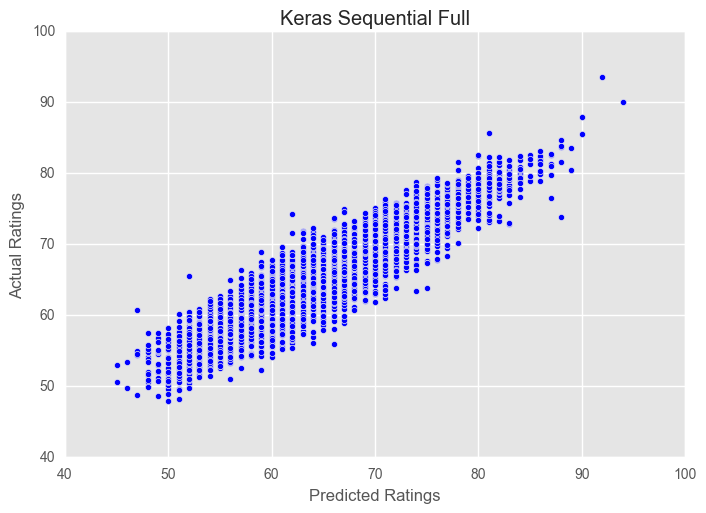
Lessons
- Be careful with what scoring you use on your algorithms. You need to match the scoring to the type of problem you’re attempting to solve. Here we had two possibilities, we could use a regression type analysis and try to regress our features onto a continuous rating scale. Alternatively, we could assume that each rating corresponds to a category, and thus attempt to classify each sample into a category. These are two fundamentally different problems, which have different metrics/definitions of accuracy, success etc. I was initially running with the default “score” function for each classifier, which was resulting in abnormally low “scores” when compared to graphs of predicted values against actual values. After adjusting to a more appropriate and consistent measure, “r2_score” I saw a noticeable uptick in comparability with the score and the visual interpretation of the results.
Extra Things To Explore
- Pick a specific algorithm to focus on/fine tune the parameters
- Look at reducing feature set size for robustness
- Incorporate some categorical features (age, position, club etc)